Become a KJMETHOD Affiliate
Help future real estate agents pass their exam on the first try while earning a portion of the sale.
Here's How To Get Started
01.
Sign up for our affiliate program
Sign up for our affiliate program. By clicking below, you agree to the terms and conditions.
Fill in the application and finish your signup process to receive the confirmation email with your affiliate login credentials.
02.
Get your affiliate link
Login to your affiliate account using the login credentials sent by email. Once logged in to your affiliate account, on the left "navigation bar" click on "My Affiliate Promos" and then on the top "navigation bar" click promotions to find the product and your affiliate link.
03.
Setup your payment method
Navigate to payment method under payment settings. Click on the PayPal icon, connect your PayPal account, and choose PayPal as your preferred payment method.
04.
Update your tax information
While in Payment Settings, under Tax Documentation, click the CHANGE button. Choose your Citizenship Status from the menu, then click on the button to fill out the W9.
What Students Say About KJMethod

I took my test yesterday evening and passed! I know I passed because of the KJ METHOD. Thank you so much for your expertise, time, and patience.
I only wish I discovered you sooner; I would have saved a lot of time, money, and stress.
Vikki Griffin
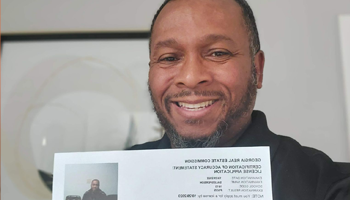
I took the state test five times before I decided I needed help. I was told by another salesperson about the KJMethod. So I decided to give it a shot. Well, I will tell you the way she gives you information makes everything so simple, plus the weekly lives help too. I am so grateful for your help, KJ.
Victor Baker

Hi KJ. Just letting you know I've successfully passed the state exam. One and done. So excited!
Thank you for all your help. You really helped me to be a better test taker & I think that helped the most. Appreciate you.You're the best!!
Sheila Knox
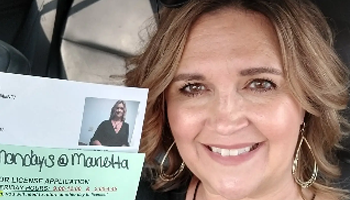
Today was my day!!! I started KJMethod May 15th and today, I PASSED!! Kalimah Jenkins is the absolute BEST. Follow her program, meet LIVE with her EVERY Sunday and you will pass too.
Thank you so much, KJ! I could not have done this without your program and ALL of your encouragement.
Mary Jane Holloway
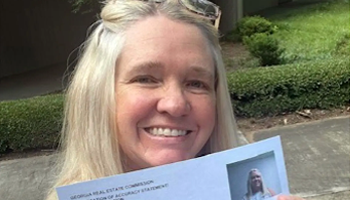
Well, today was finally my day!!! Thank you so much, KJ, for all of your help and I am so upset that I didn’t join sooner and hesitated…. I have tried all the other prep programs, watched YouTube videos, and failed … listen to what she says and follow her exactly as she says and you will pass, good luck to everyone!
Angie Dawkins

2nd time was a charm because I did the KJMETHOD and it was well worth it.
The way she teaches and breaks situations down was absolutely amazing. Just follow and work on the program YOU WILL PASS!
Kalimah Jenkins thank you for the KJ METHOD!
Septima Clemmons
Ready To Become an Affiliate?
Frequently Asked Questions
Are there any costs associated to become a KJMETHOD affiliate?
Nope, it costs you nothing. You simply get paid for each completed sale that signs up using your referral link.
When and how do I get paid?
At the end of each month, we total all of your completed sales and send you a PayPal payment for 10% of each sale in the first week of every month.
How do I log in to my affiliate account?
To log in to your affiliate account, you need to navigate to https://app.kartra.com/login. Then, enter the email/username and password associated with your affiliate account.
Where are my affiliate links for KJMETHOD?
Finding your affiliate links is simple. They can be found inside your account. To get your affiliate link, log into your affiliate account.
Once logged in to your affiliate account, do the following:
1. In the left navigation bar, click My Affiliate Promos
2. On the top navigation bar, click Promotions
3. On the top navigation drop-down, click Promotions
How do I set up Paypal in my account?
You’ll need a PayPal account in order to be paid,
To set up your payment method in your affiliate account, follow the steps below:
- Navigate to your account PAYMENT SETTINGS: https://app.kartra.com/affiliate/payment_settings/
- Under Payment Method - Click the CHANGE button on the far right-hand side.
- Click on the PayPal icon.
- Click the Connect PayPal button.
- Follow the steps to connect your PayPal address to your Kartra account.
- Once successful, under WHAT'S YOUR PREFERRED PAYMENT METHOD? Choose PayPal.
While there are other payment options available, we pay our affiliates in the first week of the month via their PayPal account. Currently, we do not pay affiliates via other methods.
How do I update the tax information in my account?
To fill out your W9, please follow these easy steps:
- Log-in to your affiliate account - https://app.kartra.com/affiliate/payment_settings/
- Click on MY AFFILIATE PROMOS on the bottom left-hand side of the page.
- Click on PAYMENTS at the top of the page.
- Click on PAYMENT SETTINGS.
- While in Payment Settings, under Tax Documentation, click the CHANGE button.
- Choose your Citizenship Status in the drop-down menu then click on the button to fill out the W9.
- Fill out the form with accurate up-to-date information and sign at the bottom to save the document.
If you run a business and don’t have all the relevant information required, please fill in the form with the information you do have.
Please note: KJMETHOD cannot provide tax advice or further information on filling out the W9 form. If you have questions, please speak with a certified tax specialist in your area.
© Copyrights 2022 by Kalimah Jenkins.
Follow us on Social Media